Drupal development on Mac (some useful stuff)
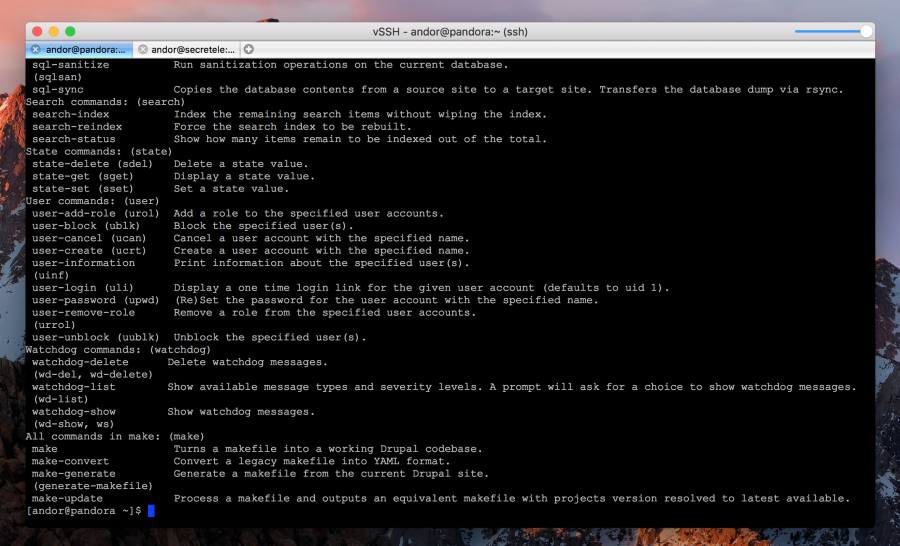
I am not against Windows a worked on it for more than 15 years, but I recently bought a MBP and there was some things what I needed to learn again with a new system. But overall the change was easy.
Here is a little guide what I use on Mac for Drupal development:
Local stack:
For local stack I chose MAMP, it is very easy to setup, it is very easy to use, and it has all the features what I currently need. I know that part of Mac developers do not like these 3rd party apps, so if you do not like MAMP, you can use built in stack, but of course you will need some additional setup for that, or for example you can use Aquia Dev Desktop what is again a good choise (some developers in our company uses it, and it is available on Win and Mac version too).
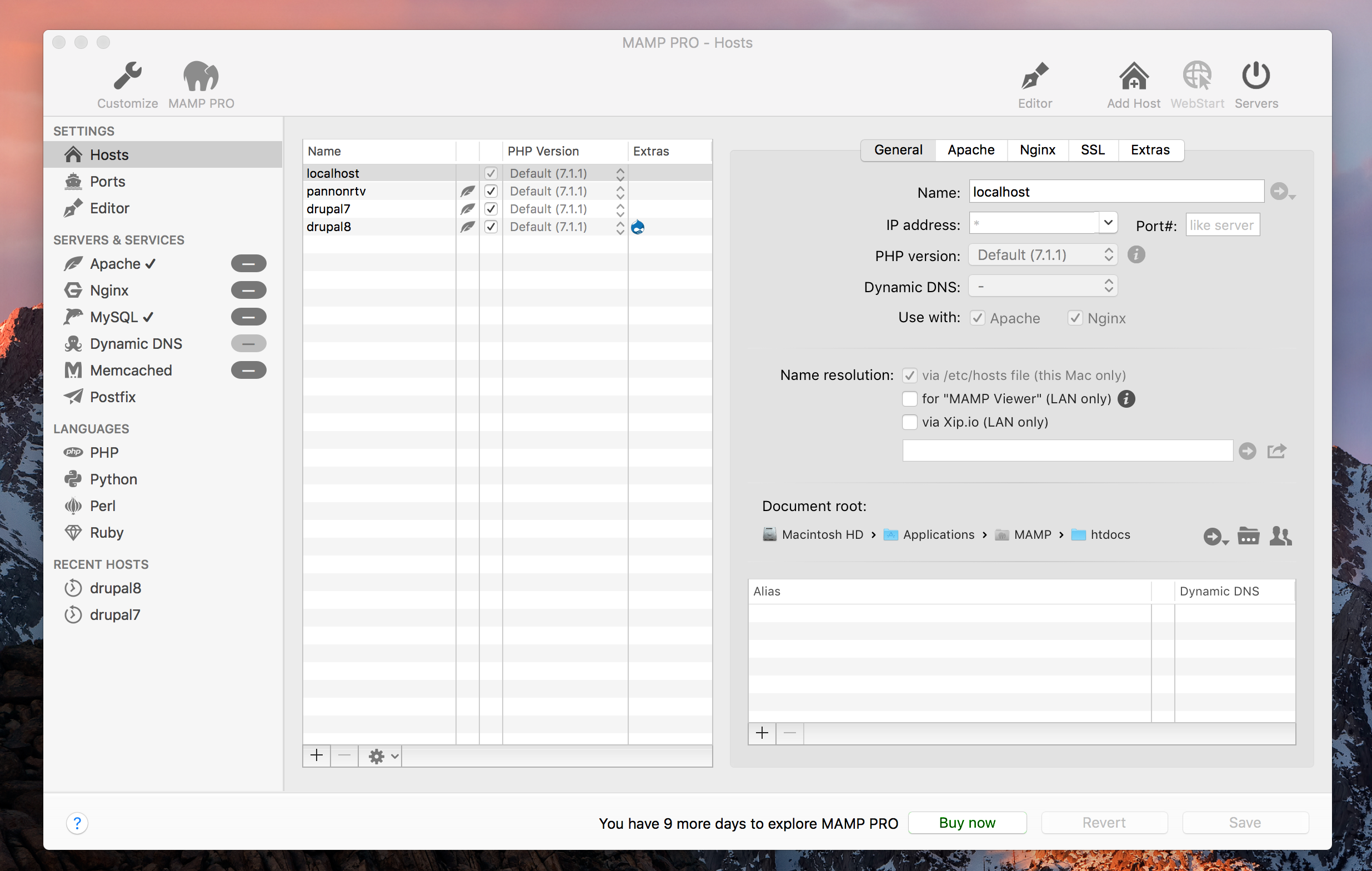
Code editor:
I always prefer an editor with a nice GUI. For a long time I used Dreamveawer :), after I tried a couple of editors, Notepad++, Siblimetext, etc., but non of them is even close to PHPStorm. It is a cross platform tool, so feel free to use on Mac or Win too. It has an excellent Drupal integration what will speed up your work.
PHPStorm has a very good GIT integration, very good deploying options and not to forget About YouTrack integration what is again useful especially when you use YouTrack for issue tracking system.
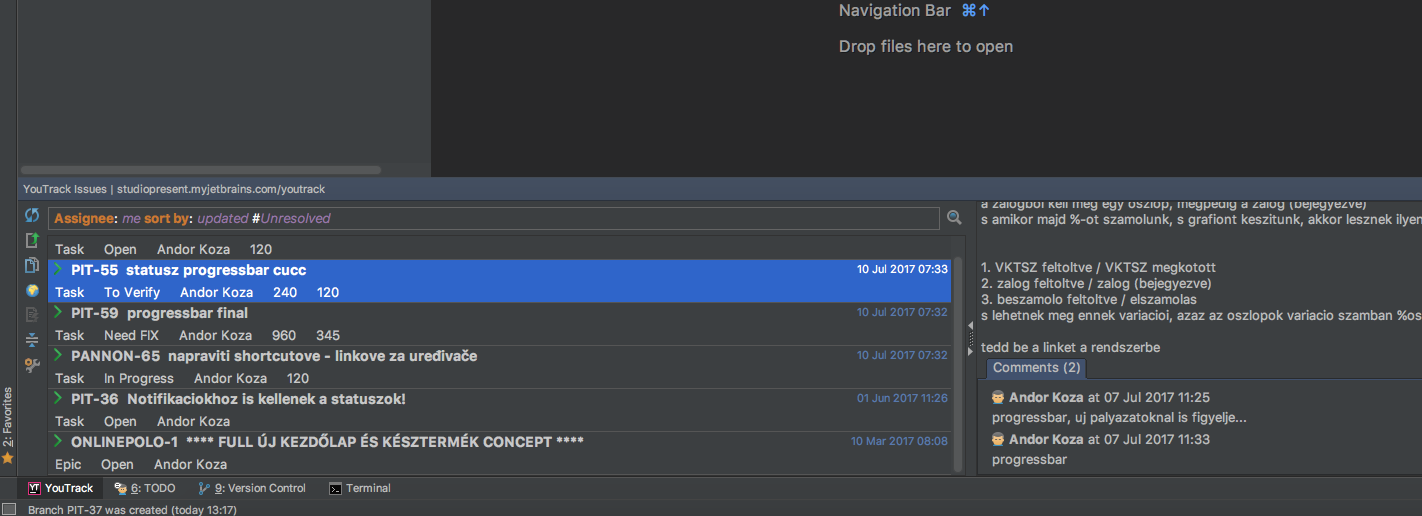
Sql editor:
I loved HeidiSQL on Windows and I am searching for an identical solution on Mac. But for know I am using Sequel Pro which is not bad, but I liked HeidiSQL more.
For example clone one database to another is for now an unknown option in Sequel Pro or just not found out how to do it. But if you concentrate on basic stuff Sequel Pro do his job well.
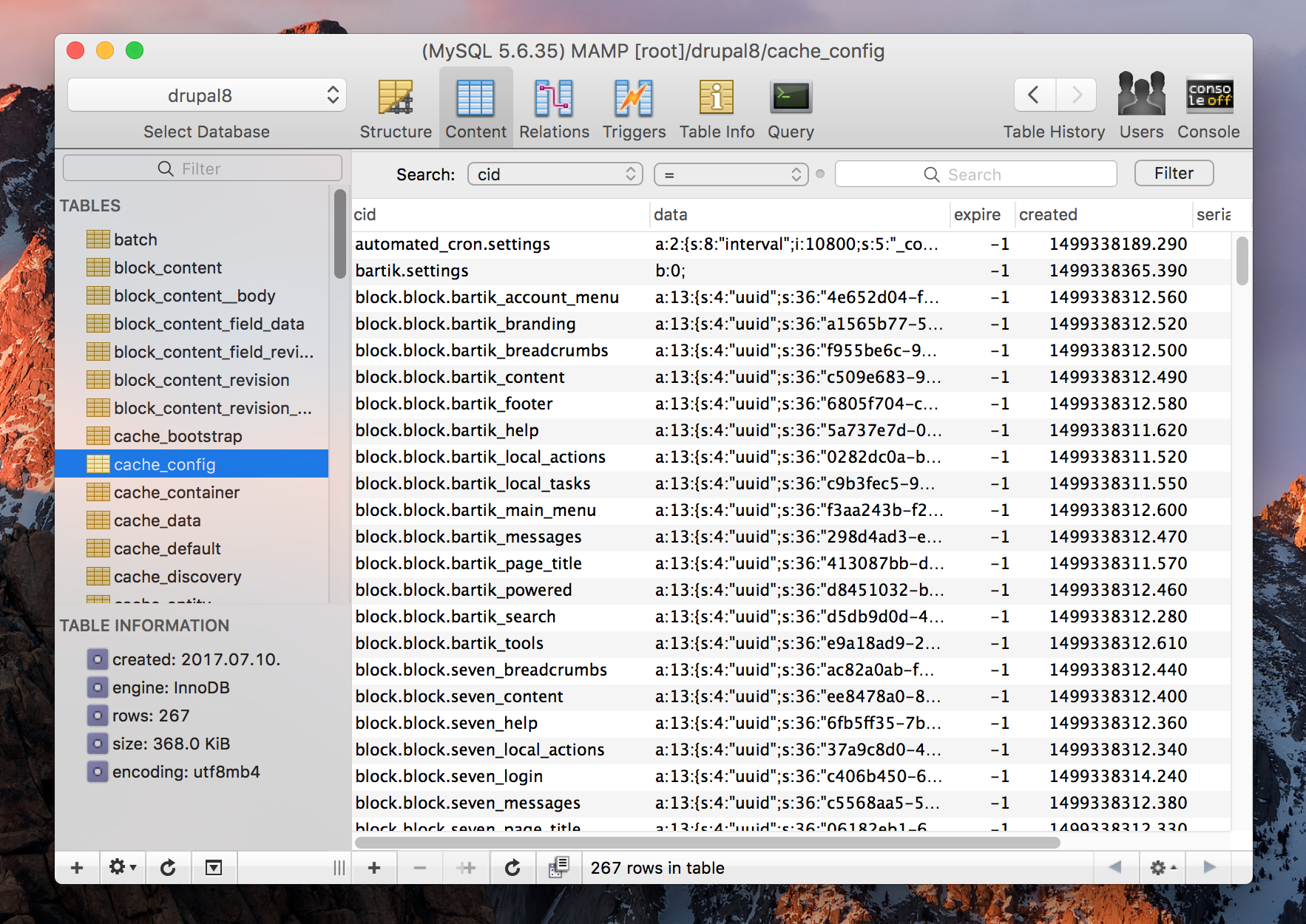
Other tools:
For SSH connections I use vSSH when I need to operate with files online than I use Commander One. These are good apps and doing their job without any doubt.
I like the tabbed option in vSSH, and also that it has every option what I used in Putty on Windows.
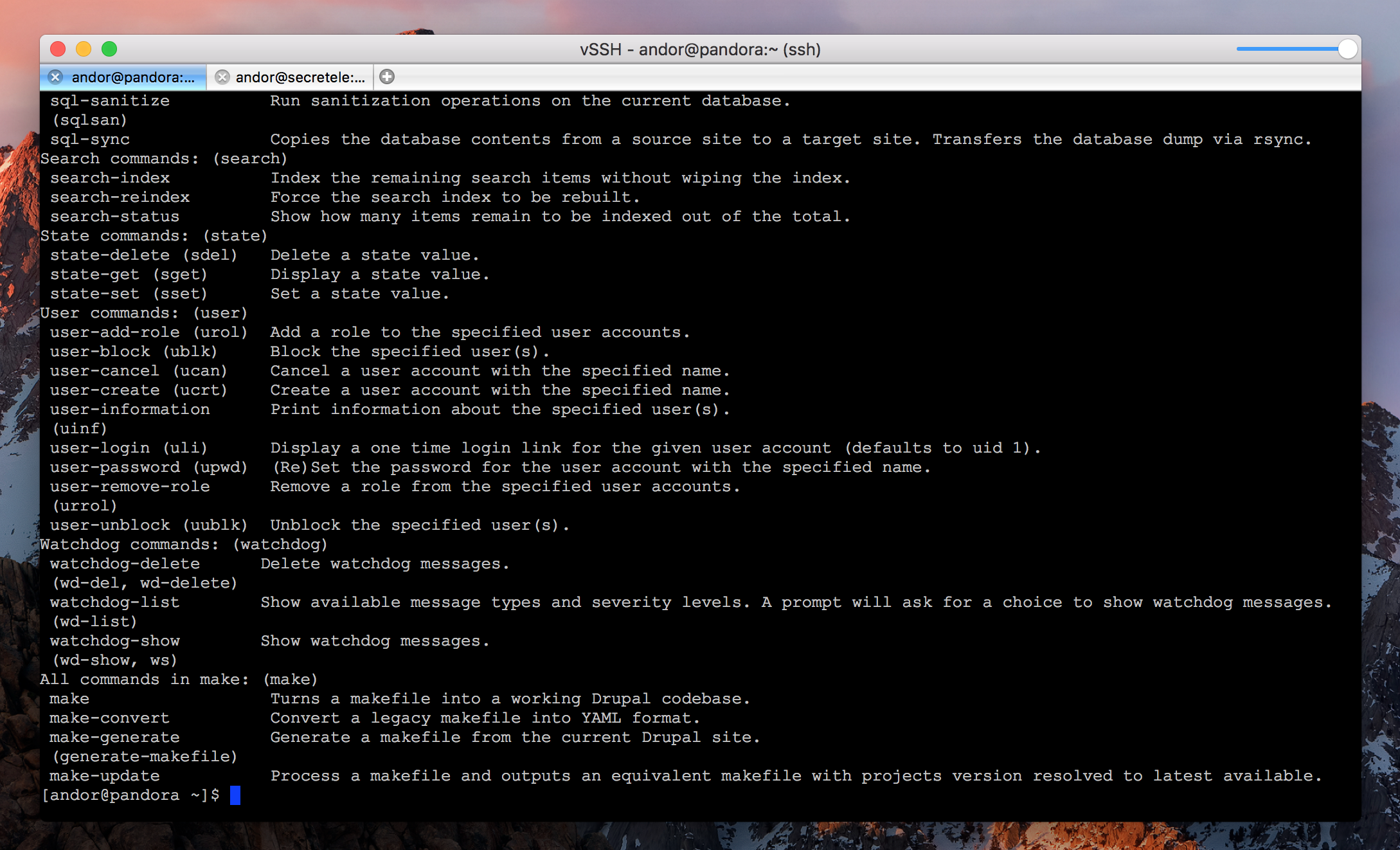
Versioning:
For versioning we use GITLab, what is located on our server. It is good and works like a charm. (currently we are finishing our Pipelines, once it is ready we will publish a post how we managed our development workflow to be very easy and productive).
Issue tracking, time tracking and client communication:
For internal issue tracking system we use YouTrack. Before YouTrack we used Active Collab, which is a very good product, but it is not a software development focused tool. But, we still use Active Collab for communication with clients, because it is very user friendly and it is more simple to use two issue tracking system than to go back to communicate with clients by mail. (I think at this point that it is not so good to let clients in in our YouTrack, because it is not that simple as Active Collab, but may be once we will try)
On some projects when the client insist we use Jira. I found that Jira and YouTrack is very similar, may be YouTrack is a little simpler, Jira has a little advanced UI and also YouTrack is at half a price.
May be I am not an experienced Mac user yet, or may be I will change app in the future what I use for Drupal development but for now I am happy with change and I have no reason to think about to switch back to Windows.













